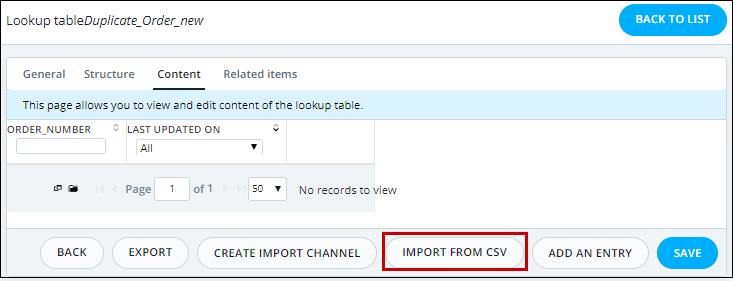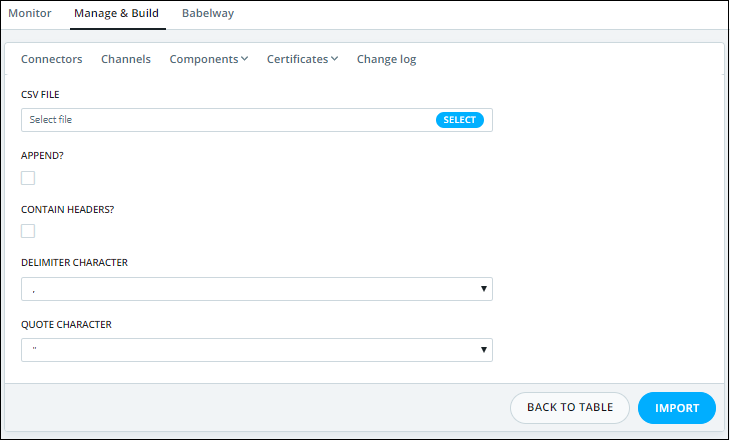Automatic Population of Lookup table allows you to import the lookup table data directly from a CSV file without the need to create a channel to do so.
After creation of a lookup table you can import data from a CSV file by clicking on Import from CSV action button under the Content tab as illustrated below:
This will automatically direct you to the the following page.
You can upload your CSV file and select the parameters that match your CSV structure and then click on Import action button to complete the import process.