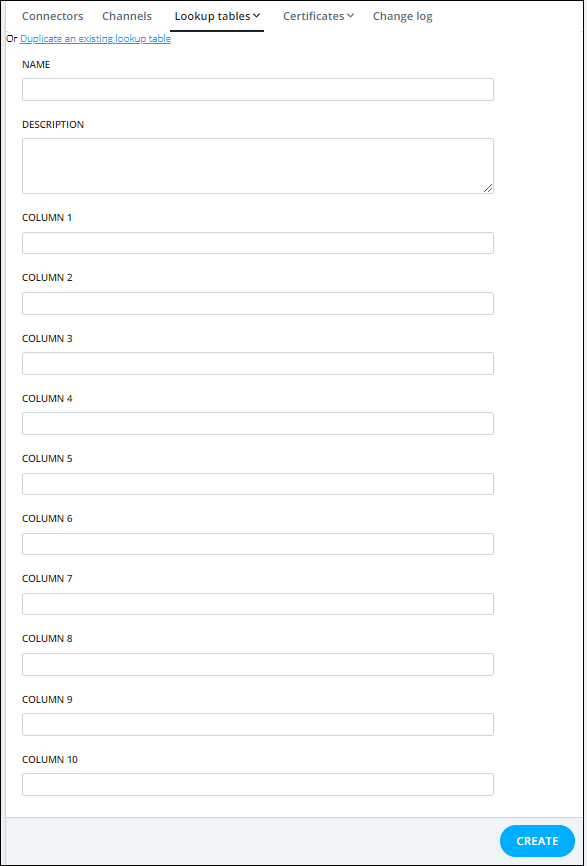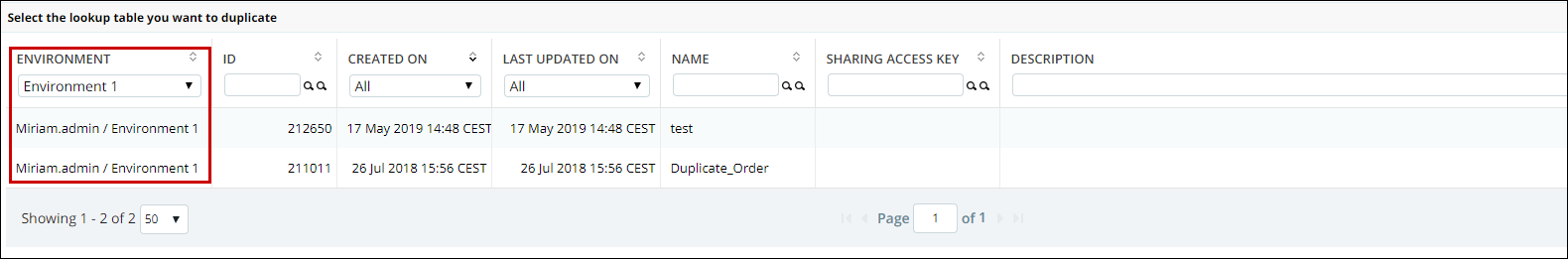This page explains how to create a new lookup table.
Just click on the Create New action button at the bottom of the lookup tables list screen.
The creation screen will ask you to choose a name and description for the table, and a name for each column that you want to use. Just leave empty the columns that you don't want to use.
Note: By clicking on the icon you can add more than 10 columns in the lookup table, The maximum is 20 columns.
The lookup table structure can be updated later from the Structure tab in the lookup table detail screen.
The " Duplicate an existing lookup table " action button available at the upper section of the creation screen can be used to duplicate an existing lookup table from the current environment or from another environment you have access to.